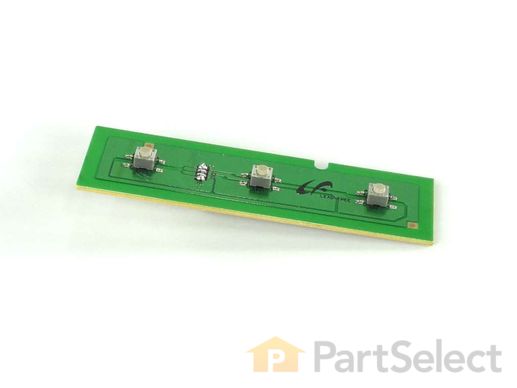Make sure you haven't got the discount earlier.

SWITCH PCB, Assembly WB24X20620
★★★★★
★★★★★
Does this part fit my model?
Need help finding your model number?PartSelect Number PS8767091
Manufacturer Part Number WB24X20620
Manufactured by
GE
Troubleshooting
This part works with the following products:
Microwave.
This part works with the following products:
General Electric.
Customer Reviews
Average Rating:
3 Reviews
★★★★★
★★★★★
2.7
Filter By Rating:
-
5 Stars 1
-
4 Stars 0
-
3 Stars 0
-
2 Stars 1
-
1 Star 1
Sort by:
- < Prev
- 1
- Next >
Search filter:
Clear Filter
Your search term must have 3 or more characters.
Keep searches simple. Use keywords, e.g. "leaking", "pump", "broken" or "fit".
Sorry, we couldn't find any existing reviews that matched. Try using some different or simpler keywords.
★★★★★
★★★★★
Larry M - January 1, 2019
Verified Purchase
Switch on GE Microwave failed
The part was easy to install after watching YouTube on how to replace a control panel. Replacement took a few minutes and works perfectly.
★★★★★
★★★★★
Michael H - December 7, 2018
Verified Purchase
Part failed to solve problem
It came in a box contained in a bubble wrap style bag. The box was partially crushed like an accordion. Not sure if it was damaged. It showed no outward damage.
★★★★★
★★★★★
Renee B - March 3, 2018
Verified Purchase
Wrong description/answers about party
In the comments on this, someone had asked if this part was the plastic buttons for the microwave. The response said yes. This is NOT the plastic buttons part for $30. It is the electronic circuit board behind the plastic buttons. In order to get the plastic buttons, you have to order the entire facia panel for $150. Totally ridiculous. I can't believe that I cannot separately purchase a bar of three plastic external buttons.
- < Prev
- 1
- Next >
Back to Top
Questions and Answers
Ask our experts a question about this part and we'll get back to you as soon as possible!
Sort by:
- < Prev
- 1
- Next >
Search filter:
Clear Filter
Your search term must have 3 or more characters.
Keep searches simple. Use keywords, e.g. "leaking", "pump", "broken" or "fit".
Sorry, we couldn't find any existing answers that matched.Try using some different or simpler keywords, or submit your new question by using the "Ask a Question" button above!
Rob Schoenberg
November 26, 2017
Does part 103 include the 3 gray keys/buttons that turn on the timer, vent fan, and surface light? The plastic exterior button for my timer has broken.
For model number JVM7195EF1ES

Hi Rob,
Thank you for your inquiry. No, item 103 does not include the three buttons. Item 111 would include the three buttons and the board. I hope this helps. Thank you and have a great day!
6 people found this helpful.
Was this helpful?
Thank you for voting!
Tom
September 24, 2017
Exhaust fan runs in medium ,fast or boost and will not shut off. Is part 103 what I need and how do I access it?
For model number JVM7195EF1ES

Hi Tom, Thank you for the question.Yes the PS8767091 is the switch that needs to be replaced. In order to remove this board will will need to remove the front control panel. After unplugging the appliance you will need to remove the panel at the top of the door that sits in front of the filter.There are two screws above the door that holds this panel in place.Once the screws are removed you can open the door and pop the panel off. Next you will see a screw holding the control panel in place. Once you remove the panel you will need to unplug the wiring from the back of the control board, taking note of where they plug in for reinstalling them. Once the wires are all removed you will be able to see the PCB Switch Assembly you need to replace. Good luck with the repair!
2 people found this helpful.
Was this helpful?
Thank you for voting!
Casey
November 25, 2017
Does this part include the buttons for the timer/fan/night light? The circuit board works fine but the button broke and won't release from the circuit board holding the button on the circuit board down, which gives me an error on the entire control panel. I have it unplugged for now but would like to replace the buttons. Will this part work? Thanks.
For model number JVM7195EF1ES

Hi Casey,
Thank you for your question. Unfortunately no. This part is the control board behind those buttons. To get the buttons that you press down on you would have to replace your control panel. I have linked that part down below for you. Good luck with your repair.
1 person found this helpful.
Was this helpful?
Thank you for voting!
Related Parts:
Ken
November 17, 2023
Does this circuit board shown as #103 on the diagram include the plastic button assembly pictured in front of it?
For model number JVM7195RF1SS

Hi Ken,
Thank you for your question. The buttons are only sold with the control panel. The part number for the control panel is PS875586. We hope this helps!
Was this helpful?
Thank you for voting!
Related Parts:
Peter
November 6, 2018
The surface of the three buttons timer/fan/light has rubbed off leaving a whitish irregular finish. How can i replace the buttons? Can they just be popped off and replaced?
For model number PVM9195SF1SS

Hi Peter, thank you for your question. Unfortunately no. You would have to replace the entire control panel. I have linked that part information down below for you. I hope that helps. Good luck with your repair.
Was this helpful?
Thank you for voting!
Related Parts:
John Jankowski
January 2, 2019
How do i remove front panel to access this board? I think the board is cracked as the fan and light buttons work but timer button pushed in
For model number JVM7195EF1ES

Hi John,
Thank you for your question. Here is some information that may help you. Before you begin any repair please unplug the appliance from the electrical outlet. Use a Phillips head screw driver to unthread the screws securing the grill. With the screws removed, open the microwave oven door and then the slide the grill to the left or just lift it right up to remove it. Next remove the control panel mounting screw then lift the control panel up to detach. Note the orientation of the wires attached to the electronic control board. Then depress the locking tabs on the control board to detach if necessary. Free the hinge tab from the front panel and remove the screw and washer securing the grounding wire. Release the ribbon connector and remove the screws securing the main control board and housing from the control panel. Depress the retaining tabs
and pull the housing out. Prepare the new touchpad and control for installation by removing it from the plastic packaging it came in and the protective coverings. Then align the control board housing with the new panel and snap it into place. Secure it with the screws. Connect the ribbon connector. Secure the grounding wire with the screw and washer. Insert the hinge tab into the front panel and reconnect the remaining wires to the terminals on the board. Insert the control panel tabs into the front panel slots and push the panel down and secure it with the mounting screw. Realign the grill and snap it into place. Then secure it with the screws. The repair is now completed, and you can plug it back in. The microwave should now work for you. I hope this helps. Thank you and have a great day!
Was this helpful?
Thank you for voting!
Ken
July 16, 2019
The unit is blank. There is power at the outlet.
For model number JNM7196SF1SS

Hello Ken, thank you for writing. You will want to replace the Main PCB Assembly part PS8755571 for your model. Good luck with your repair!
Was this helpful?
Thank you for voting!
- < Prev
- 1
- Next >
✖
Ask a Question
Ask our experts a question on this part and we'll respond as soon as we can.
Sorry, we couldn't find a match for "".
Here's a guide for finding your model number.
Something went wrong. Please try again later.
Your Question Has Been Submitted!
Our experts will send you an email as soon as your question has been answered.
Back to Top
You May Also Need
?


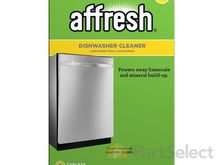



Back to Top
Model Cross Reference
This part works with the following models:
PartSelect Number: PS8767091
Manufacturer Part Number: WB24X20620
Manufacturer Part Number: WB24X20620
Brand
Model Number
Description
Back to Top

SWITCH PCB, Assembly
$
42.11
Special Order
✖
Stock Status
In Stock
Item is in stock and will ship today if your order is placed before 4:00 PM Eastern Standard Time.
If your order is placed after 4:00 PM EST, the in stock items will ship on the next business day.
On Order
Item is not in stock and usually ships 3-5 business days from the time you place your order.
Special Order
Item is not in stock and usually ships 10-15 business days from the time you place your order.
NLA - No Longer Available
This item is no longer being made by the manufacturer, and cannot be added to your shopping cart.