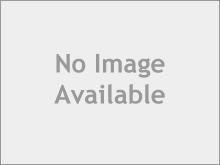LG Microwave Caps and Lids
- Search your model number to find:
- Genuine OEM parts guaranteed to fit
- Free manuals and guides
- Repair instructions and videos
Popular LG Microwave Caps and Lids
LG Microwave Cover Stirrer Fan
PartSelect Number PS3520131
Manufacturer Part Number 3550W1A126B
Installation Instructions
Mike from PINEY FLATS, TN
The fan cover in top of the cooking area was burned.
The original cover was burned and actually caught on fire. Research informed me that food can splatter and stick to the cover. The particle will get hot enough to ignite the plastic cover. I ordered the cover and included the fan since it was so cheap, Replacement was super easy. Done in 10 minutes and made my wife happy. She was ready to buy a new microwave because she thought something was wrong with ours but food splatter was the cause. Parts were less than $10 + $6 shipping. Keep the inside of the microwave clean!!
Read more...
LG Microwave Cover Assembly Stirrer Fan
PartSelect Number PS12587847
Manufacturer Part Number 3551W1A032C
LG Microwave Resin Cover
Cover snap right into special slots. Read more...
PartSelect Number PS3518025
Manufacturer Part Number 3052W1A002A
Installation Instructions
Paul from MCMINNVILLE, OR
Replace resin cover in microwave
Used fingers to pull damaged cover away from microwave interior body. Used fingers to snap replacement cover into open slots.Cover snap right into special slots. Read more...
LG Microwave Stirrer Fan Cover
First, be sure you get the rivet in case you need it. Mine was melted and that was not obvious at first glance. The cover was melted and sagging down and that couldn't be missed!
Use your fingernail to get under the rivet head and just pop it off. Twist the cover a little and it comes off, along with the fan. That was a surprise. Be gentle with the fan.
Put this fan inside the new cover, put the cover in place using the cover feet for alignment and put the rivet back to hold it in place.
The rivet comes with a socket to go on the inside of the cover. Remove the socket and put in into the chasis, install the cover, and pop the pin in place. Takes almost no time to do and sure looks better. Read more...
PartSelect Number PS3535005
Manufacturer Part Number MCK62987001
Installation Instructions
Pete from BONITA SPGS, FL
Burned and melted stirrer fan cover
Check YouTube videos to confirm this process if needed.First, be sure you get the rivet in case you need it. Mine was melted and that was not obvious at first glance. The cover was melted and sagging down and that couldn't be missed!
Use your fingernail to get under the rivet head and just pop it off. Twist the cover a little and it comes off, along with the fan. That was a surprise. Be gentle with the fan.
Put this fan inside the new cover, put the cover in place using the cover feet for alignment and put the rivet back to hold it in place.
The rivet comes with a socket to go on the inside of the cover. Remove the socket and put in into the chasis, install the cover, and pop the pin in place. Takes almost no time to do and sure looks better. Read more...
Related LG Microwave Parts
- All LG Microwave parts
- LG Microwave Brackets and Flanges
- LG Microwave Circuit Boards and Touch Pads
- LG Microwave Doors
- LG Microwave Ducts and Vents
- LG Microwave Electronics
- LG Microwave Fans and Blowers
- LG Microwave Filters
- LG Microwave Fuses
- LG Microwave Glass Tray and Supports
- LG Microwave Grilles and Kickplates
- LG Microwave Handles
- LG Microwave Handles and Latches
- LG Microwave Hardware
- LG Microwave Insulations
- LG Microwave Knobs
- LG Microwave Latches
- LG Microwave Lights and Bulbs
- LG Microwave Manuals and Literatures
- LG Microwave Motors
- LG Microwave Panels
- LG Microwave Power Cords
- LG Microwave Sensors
- LG Microwave Springs and Shock Absorbers
- LG Microwave Switches
- LG Microwave Thermostats
- LG Microwave Transformers
- LG Microwave Wire Plugs and Connectors