CRA086HT110 Frigidaire Air Conditioner - Overview
Sections of the CRA086HT110
[Viewing 3 of 3]Keep searches simple, eg. "belt" or "pump".
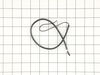
Thermistor
PartSelect #: PS2359381
Manufacturer #: 5304471276
The thermistor on your home air conditioning unit monitors the room temperature. If you discover that your air conditioner is malfunctioning, or will not maintain a consistent temperature, you may hav...
No Longer Available

Air Conditioner Remote Control
PartSelect #: PS2582562
Manufacturer #: 5304476618
Ensure the ideal operation of your Frigidaire room air conditioner with this authentic Air Conditioner Remote Control. Specifically designed for efficiency and user-friendliness, this remote control t...
$110.53
In Stock

Electronic Control Board Assembly
PartSelect #: PS2359312
Manufacturer #: 5304471197
This electronic control board assembly is for room air conditioners.
Electronic control board assembly manages the operations of the room air conditioner like temperature and fan speed. The assembl...
$100.89
Special Order
Manuals & Care Guides for CRA086HT110
Click to downloadInstall
Installation Instructions
(5.90MB)
Manual
Owner's Manuals
(5.19MB)
Wiring
Wiring Diagram
(0.2MB)
Questions And Answers for CRA086HT110
Be the first to ask our experts a question about this model!
✖
Ask a Question
Ask our experts a question on this model and we'll respond as soon as we can.
Sorry, we couldn't find a match for "".
Here's a guide for finding your model number.
Something went wrong. Please try again later.
Your Question Has Been Submitted!
Our experts will send you an email as soon as your question has been answered.
Common Symptoms of the CRA086HT110
[Viewing 1 of 1]Keep searches simple. Use keywords, e.g. "leaking", "pump", "broken" or "fit".
Power doesn't turn off. Compressor continues to run when control switch is off.
1. Most importantly, unplug the a/c unit from the electric wall socket for safety.
2. Remove the filter at the front of the unit.
3. Remove the 2 screws located behind the filter.
4. Open the front cover of the unit using flat screw driver.
5. Unscrew the attached Old electronic control board from the front cover ... Read more of a/c to detach.
6. Unplug the Old electronic control board from the a/c unit.
7. Plug in the New electronic control board to the a/c unit.
8. Plug the a/c to the electric wall socket to test is the new electronic control board works before closing up everything.
2. Remove the filter at the front of the unit.
3. Remove the 2 screws located behind the filter.
4. Open the front cover of the unit using flat screw driver.
5. Unscrew the attached Old electronic control board from the front cover ... Read more of a/c to detach.
6. Unplug the Old electronic control board from the a/c unit.
7. Plug in the New electronic control board to the a/c unit.
8. Plug the a/c to the electric wall socket to test is the new electronic control board works before closing up everything.
Read less
Parts Used:
-
Mary Grace from WOODSIDE, NY
-
Difficulty Level:Easy
-
Total Repair Time:15 - 30 mins
-
Tools:Screw drivers
8 of 9 people
found this instruction helpful.
Was this instruction helpful to you?
Thank you for voting!
The display was flashing 0.5 off and on then it wouldn’t power up
I took the face of the air condition. Off removed the circuit board, cleaned everything down with the alcohol pad. Put it all back together. It seems to work fine. I’m thinking maybe from a heavy rain storm. Rain got inside there.. Nevertheless, I still have the board I purchased I guess I’ll keep it as a spare. Thanks again
Parts Used:
-
scott from ISLAND PARK, NY
-
Difficulty Level:Very Easy
-
Total Repair Time:Less than 15 mins
-
Tools:Screw drivers
2 of 2 people
found this instruction helpful.
Was this instruction helpful to you?
Thank you for voting!
Unit condenser won't turn off
Took old part off and replaced after cleaning the coils but it didn't fix it .Now have to figure out what's next.
Parts Used:
-
Lisa from CRESTVIEW, FL
-
Difficulty Level:Really Easy
-
Total Repair Time:30 - 60 mins
-
Tools:Screw drivers
3 of 7 people
found this instruction helpful.
Was this instruction helpful to you?
Thank you for voting!


































