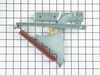91141485993 Kenmore Microwave Oven Combo - Instructions
Keep searches simple. Use keywords, e.g. "leaking", "pump", "broken" or "fit".
Convection oven fan and door light not working
The first step was to determine whether the problem was with the fan itself or the switch. I did this by opening the back cover and using a Volt meter to verify that the fan was not getting power. (I could have skipped this step.)
Next, I unplugged the range, closed up the back cover and lifted the range hood by removing two hex head screws that are just inside and on either side of the top of the opening in the range door. Propping the hood open, I removed the connector leading to the switch, then pushed the switch out the front. Inspection showed that the switch was damaged so I closed up the range and ordered the part from Part Select. Once the part arrived, it was a 15 minute job to unplug the range, lift the top, install the new switch, and close up the unit.
Caution. On starting to install the switch, I failed to unplug the range and my finger brushed one of the hot contacts leading to the switch. Thankfully, I was not injured. Do not repeat my mistake on this issue. Unplug the range even if you're only installing this simple switch.
Next, I unplugged the range, closed up the back cover and lifted the range hood by removing two hex head screws that are just inside and on either side of the top of the opening in the range door. Propping the hood open, I removed the connector leading to the switch, then pushed the switch out the front. Inspection showed that the switch was damaged so I closed up the range and ordered the part from Part Select. Once the part arrived, it was a 15 minute job to unplug the range, lift the top, install the new switch, and close up the unit.
Caution. On starting to install the switch, I failed to unplug the range and my finger brushed one of the hot contacts leading to the switch. Thankfully, I was not injured. Do not repeat my mistake on this issue. Unplug the range even if you're only installing this simple switch.
Parts Used:
-
Michael from Albuquerque, NM
-
Difficulty Level:Really Easy
-
Total Repair Time:30 - 60 mins
-
Tools:Nutdriver
17 of 21 people
found this instruction helpful.
Was this instruction helpful to you?
Thank you for voting!
Oven rack missing when I purchased the house
I was very pleased with how quickly the new oven rack arrived and it was a perfect fit. Thanks.
Parts Used:
-
Patricia from Houston, TX
-
Difficulty Level:Really Easy
-
Total Repair Time:Less than 15 mins
18 of 28 people
found this instruction helpful.
Was this instruction helpful to you?
Thank you for voting!
Touch pad failed to respond to any programming effort
Went to onlin source, found a couple youtube videos then went to the GE site which had a not-too-easy that find trouble shooting guide. It was extremely helpful as it described a fuse as a fix 80% of the time for touch paid failure. I really didn't believe it would b a fuse, but it was the cheapest fix, $8. I got the fuse and was surprised to fine there are two of them on this model. I took a guess and replaced the top one ( neither fuse was black or burned to indicate a failure but the top one was a bit mor greyish). put it all back together and it works fine.
Parts Used:
-
charles from SARASOTA, FL
-
Difficulty Level:Easy
-
Total Repair Time:30 - 60 mins
-
Tools:Screw drivers
13 of 14 people
found this instruction helpful.
Was this instruction helpful to you?
Thank you for voting!
microwave stopped working
took off upper grille and touch pad and removed the old line fuse and replaced with a new fuse ...turned on it is working fine...sources of help: UTube and GE manuel
Parts Used:
-
John from OWOSSO, MI
-
Difficulty Level:Easy
-
Total Repair Time:30 - 60 mins
-
Tools:Pliers, Screw drivers
13 of 15 people
found this instruction helpful.
Was this instruction helpful to you?
Thank you for voting!
F2 error code
After reviewing the potential causes for the error code, I decided I'd try to change out the temp sensor. Using the ohmeter, I saw the difference immediately between the old and new sensor. The sensor is accessed from the back of the stove, and must be slide out to gain access to the rear panel. Since the stove I have is a built in, removing the stove and the access panel was the hardest part of this repair. Resetting the glass control panel was also a bit tricky to calibrate the touch sensitive buttons. Good luck.
Parts Used:
-
George from Fiskdale, MA
-
Difficulty Level:A Bit Difficult
-
Total Repair Time:30 - 60 mins
-
Tools:Nutdriver, Screw drivers
13 of 17 people
found this instruction helpful.
Was this instruction helpful to you?
Thank you for voting!
oven door wouldn't close completely
Removed the oven door. Removed screws on side strips and on oven frame where springs were located. Pulled out oven so I could reach the springs. Removed old springs and installed new springs. Installed side strips and remaining screws. Pushed oven back in place and put the door back on.
Parts Used:
-
Martin from Wakefield, RI
-
Difficulty Level:Easy
-
Total Repair Time:30 - 60 mins
-
Tools:Screw drivers, Wrench set
11 of 14 people
found this instruction helpful.
Was this instruction helpful to you?
Thank you for voting!
Needed extra oven space
Thanksgiving was coming and I needed extra oven space. So I ordered an additional rack. Installation ... just put it in the oven. My part came the day after I ordered it.
Parts Used:
-
noreen from flushing, NY
-
Difficulty Level:Really Easy
-
Total Repair Time:Less than 15 mins
11 of 15 people
found this instruction helpful.
Was this instruction helpful to you?
Thank you for voting!
f2 and f3 codes oven would shut off
lift door off and remove racks take out old sensor. one word of advise when pulling old sensor out tie a string around connector coming out of oven if it slips out of yor hand it could fall through hole iif you dont have a string attached you pull the whole oven out of wall to acess it
Parts Used:
-
garry from manhattan, IL
-
Difficulty Level:Very Easy
-
Total Repair Time:Less than 15 mins
-
Tools:Nutdriver
8 of 8 people
found this instruction helpful.
Was this instruction helpful to you?
Thank you for voting!
Blown fuse in microwave
One small Phillips screwdriver and one fuse puller (I used cord). Unplug unit. Remove the two screws on the vent face plate. Remove the one screw on the panel assembly. Gently let hang. Pull the fuse located on the upper left wall. Replace fuse. Reassemble.
Parts Used:
-
Frank from VIPER, KY
-
Difficulty Level:Very Easy
-
Total Repair Time:15 - 30 mins
-
Tools:Screw drivers
8 of 9 people
found this instruction helpful.
Was this instruction helpful to you?
Thank you for voting!
Microwave does not have power at all, though outlet has power
unplugged power cable / unhooked front vent / unscrew the monitor panel / slide up to dislodge / take the fuse out and put in the new one in / fuse is located right in front of monitor panel once its open might be covered by wirings / you can unpin the cables from the panel to make it easier for you just make sure to put it back properly or you can have somebody hold the panel for you. Installing the fuse is easy waiting for the parts is crazy......
Parts Used:
-
Ronie from BRIARWOOD, NY
-
Difficulty Level:Really Easy
-
Total Repair Time:Less than 15 mins
-
Tools:Screw drivers
8 of 9 people
found this instruction helpful.
Was this instruction helpful to you?
Thank you for voting!
Oven not getting to temperature
Very simple. Remove one screw and carefully pull the sensor until you see the connection point. Remove the old one and snap the new one in and guide the wire back and reassemble the screw. Be sure to remove the oven door for easy access.
Parts Used:
-
Kyle from MIDDLETON, WI
-
Difficulty Level:Very Easy
-
Total Repair Time:Less than 15 mins
-
Tools:Nutdriver
7 of 7 people
found this instruction helpful.
Was this instruction helpful to you?
Thank you for voting!
Lots of fan noise with f2 error code when oven on
Made triple sure electricity off. GE designed excellent access to box above oven. Remove three bolts above oven door on bottom of control panel. Slightly raise panel to take off control panel, let hang by wires. Fan in back wall behind panel and has two wires that unplug, four screws to remove. Plug in new fan, input 4 screws. Partselect excellent guide to make sure correct part was ordered, and very timely delivery. $85.00 part instead of $1500.00 new oven. Tip - Note that fan burns out when auto clean turned on. Stop doing that and problem doesn't repeat.
Parts Used:
-
lloyd from lorena, TX
-
Difficulty Level:Really Easy
-
Total Repair Time:15 - 30 mins
-
Tools:Screw drivers, Socket set
7 of 7 people
found this instruction helpful.
Was this instruction helpful to you?
Thank you for voting!
Oven light did not work
Turned off power to the oven, Removed the oven light housing, installed new housing, turned power on and walla.
Parts Used:
-
Howard from Rio Vista, CA
-
Difficulty Level:Really Easy
-
Total Repair Time:Less than 15 mins
-
Tools:Nutdriver
9 of 16 people
found this instruction helpful.
Was this instruction helpful to you?
Thank you for voting!
Element was fried, no pun.
Exactly as you descibe and after disconnecting the two wires from the contacts on the element and taping the two wires to the oven wall so they do not fall back into the hole from where they came was extremly helpful. Also was an opportune time to clean the oven properly prior to installing the new element.
Thanks
Thanks
Parts Used:
-
Donald from Rome, GA
-
Difficulty Level:Easy
-
Total Repair Time:30 - 60 mins
-
Tools:Socket set
5 of 5 people
found this instruction helpful.
Was this instruction helpful to you?
Thank you for voting!
the temp was not accurate
had to remove the oven from the wall. once i realized that i had to take the side wall brackets off before removing the oven it was quite easy. then just had to remove oven door and slide the unit onto a chair while replacing the sensor. put it all back in and the wife was so happy to have her oven back she made me a batch of brownies. yum.
Parts Used:
-
scott from new harmony, UT
-
Difficulty Level:A Bit Difficult
-
Total Repair Time:15 - 30 mins
-
Tools:Socket set
7 of 12 people
found this instruction helpful.
Was this instruction helpful to you?
Thank you for voting!