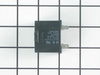GWE19JMLKFES General Electric Refrigerator - Instructions
Keep searches simple. Use keywords, e.g. "leaking", "pump", "broken" or "fit".
Replaced door shelf
-
Thomas from SARASOTA, FL
-
Difficulty Level:Very Easy
-
Total Repair Time:Less than 15 mins
2 of 2 people
found this instruction helpful.
Was this instruction helpful to you?
Thank you for voting!
Door shelf cracked
Removed and replaced correct item received however one was cracked right out of undamaged properly packed box submitted claim and refund quickly processed by the seller recommend inspect upon receipt.
Parts Used:
-
Joseph from AMELIA CT HSE, VA
-
Difficulty Level:Really Easy
-
Total Repair Time:Less than 15 mins
2 of 2 people
found this instruction helpful.
Was this instruction helpful to you?
Thank you for voting!
For the second time the handle clips broke on the freezer. This time it also broke part of the mating bracket in the handle. Poor design. Last time I could get away with just the clips on the freezer door.
The handle was already broken. Wish I would have checked the mating clip surface of the handle. But, after getting all set up saw this problem, and ordered a handle. Taking off and installing is simple. Tap the freezer handle end to the left using a soft mallet on the right end. I suspect a hammer would work, but without protecting the handle could bend it or at least scratch the paint. I suppose a folded rag and a hammer may work. Anyway, once off, replacing the clips on the door is a Phillips head screwdriver to unscrew and replace the door clips. Then, carefully tapped the handle from the left end to slide the mating piece in the handle back on and tap tightly. There were many YouTubes on the thing since it seems to me to be a very poor design. But maybe we are too hard on the handle???
Parts Used:
-
Thomas from WAUWATOSA, WI
-
Difficulty Level:Easy
-
Total Repair Time:30 - 60 mins
-
Tools:Screw drivers
2 of 2 people
found this instruction helpful.
Was this instruction helpful to you?
Thank you for voting!
freezer stoped freezing
my freezer quit freezing, it would freeze for one day, thaw the next, so I went online, found PARTS SELECT, LOOKED UP MY MODEL #, come to find out it needed three parts to keep my freezer to freeze, first part was a thermistor a small PART took me longer to remove all the covers, and shelving, PULLED THE OLD OUT, CUT THE WIERS TO SIZE, AND REINSTALLED, IT WELL! THAT WASN'T ENOUGH THE FREEZER STILL DIDN'T FREEZE IT THOUT IT WAS A COOL WORMING OVEN, HAD TO INSTALL THE THERMISTOR I, SO I DID, TEN MIN, NOW I THOUGHT THAT WAS IT BECAUSE IT STAYED FROZEN FOR A WEAK, HAVE YOU EVER EATEN SOUPY ICE CREAM? SO BACK TO PARTS SELECT, THIS TIME I BOUGHT ONE MORE PT, THE RUN CAPACITOR, FIVE MIN, THAT/S ALL IT TOOK TO INSTALL. I DID NOT KNOW AT THE TIME YOU NEED THE THREE OF THEM TO RUN THE FREEZER ONE TO KEEP THE TEMP., ONE TO KEEP THE FAN RUNNING THE WAY IT SHOULD, AND THE THIRD TO MAKE SURE THE OTHER TWO KEEP RUNNING. NOW I CAN SET IT AT 4- 5 AND. FREEZE.
Parts Used:
-
paul from ENDICOTT, NY
-
Difficulty Level:Very Easy
-
Total Repair Time:15 - 30 mins
-
Tools:Pliers, Screw drivers
2 of 2 people
found this instruction helpful.
Was this instruction helpful to you?
Thank you for voting!
The Refridgerator and Freezer were not cooling.
Installing the part repaired the fridge and freezer immediately.
Parts Used:
-
Frank from VERO BEACH, FL
-
Difficulty Level:Really Easy
-
Total Repair Time:15 - 30 mins
-
Tools:Pliers, Screw drivers
2 of 2 people
found this instruction helpful.
Was this instruction helpful to you?
Thank you for voting!
Plastic clip failed to hold the handle on the freezer doo
-
Dave from AURORA, OH
-
Difficulty Level:Very Easy
-
Total Repair Time:Less than 15 mins
-
Tools:Screw drivers
2 of 2 people
found this instruction helpful.
Was this instruction helpful to you?
Thank you for voting!
both freezer and refigerator were warm.
I watched the video online and it said there were three sensors in the refrigerator, two in the freezer and one in the refrigerator. I only ordered one sensor and was going to try the one in the refrigerator first. He said the upper one in the freezer is the most difficult, but is usually the problem. So, I replaced the upper sensor and tried restarting the unit. Everything went well and it fixed the problem.
Parts Used:
-
Harry from DURYEA, PA
-
Difficulty Level:Easy
-
Total Repair Time:15 - 30 mins
-
Tools:Nutdriver
2 of 2 people
found this instruction helpful.
Was this instruction helpful to you?
Thank you for voting!
brand new ge refrigerator delivered with broken access cover. cost 6.95 so i repaced it myself.
-
Gerald from Shelton, CT
-
Difficulty Level:Really Easy
-
Total Repair Time:Less than 15 mins
-
Tools:Nutdriver
4 of 9 people
found this instruction helpful.
Was this instruction helpful to you?
Thank you for voting!
Refrigerator not defrosting, ice tray clogging up in ice tray, refrigerator making loud humming noise, and compressed running all the time.
First, turn off power - since I did not want to pull the refrigerator out on my wood floor I tripped the circuit breaker to that circuit and opened door to make sure interior light was off (ensuring power was off). This unit has a bottom freezer, I took out all shelves, ice maker and all parts in the way of accessing back of interior of freezer section. Removed back plastic section by removing one screw in middle top of back panel and prying it out. This was a bit difficult as it was in there a bit tight but once the plastic warmed up it pulled out ok. This revealed the compressor section and temp sensor that was attached to the copper coils with of all things - a zip tie! In pictures of this that I looked at on various web sites the sensor was on a metal bracket attached to the coil so it made me wonder if tf the factory took a shortcut? I cut the old sensor wire, stripped the two wires 1/2", and connected them to the new sensor wire with butt connectors, I put some silicone into the ends of the butt connectors to prevent moisture from entering into connectors and wrapped the connection in black electrical tape. I then "attached" the sensor to the coil using a zip tie, put the plastic back piece back on, inserted everything I took out and put power back to refrigerator. It's been 3 days and temp of refrigerator is stable, ice maker not clogging up, and compressor not running all the time! So far so good.
Parts Used:
-
Mark from ROSEMOUNT, MN
-
Difficulty Level:A Bit Difficult
-
Total Repair Time:30 - 60 mins
-
Tools:Screw drivers
2 of 3 people
found this instruction helpful.
Was this instruction helpful to you?
Thank you for voting!
Ice built up around evaporator fan blades and blades chipped and broke. Refrigerator was making loud vibrating noises.
Removed ice bucket, and unplugged ice maker. Removed light cover. Removed ice maker. Pulled fan blades straight up and removed. Pushed new blades on to motor shaft. Fairly easy .
Parts Used:
-
David from KNOXVILLE, TN
-
Difficulty Level:Really Easy
-
Total Repair Time:15 - 30 mins
-
Tools:Nutdriver
1 person
found this instruction helpful.
Was this instruction helpful to you?
Thank you for voting!
It stopped making ice
Put the new part in. It only took 1 screw to remove and replace. there were a couple of plastic parts that needed to be transferred to the new part. they just slipped on.
Parts Used:
-
Stefanie from Algona, WA
-
Difficulty Level:Very Easy
-
Total Repair Time:15 - 30 mins
-
Tools:Screw drivers
1 person
found this instruction helpful.
Was this instruction helpful to you?
Thank you for voting!
Refrigerator kept shutting off
Pulled the fridge out. Removed the back panel over the mother board. Removed and replaced. Easy peasy and working well.
Parts Used:
-
Michelle from LAWTON, PA
-
Difficulty Level:Really Easy
-
Total Repair Time:30 - 60 mins
-
Tools:Screw drivers
2 of 4 people
found this instruction helpful.
Was this instruction helpful to you?
Thank you for voting!
Refrigerator not getting cold
-
Dan from COLUMBIA, SC
-
Difficulty Level:Really Easy
-
Total Repair Time:15 - 30 mins
-
Tools:Pliers, Socket set
1 person
found this instruction helpful.
Was this instruction helpful to you?
Thank you for voting!
Freezer working but fridge not cooling.
Totally followed the instructions of the video that came with the sensor. Unplugged the the fridge, defrosted the freezer. Cut off the main sensor that usually is the one that goes out. Installed the the new sensor with new wire terminals, crimped them and covered with electrical tape. Fridge works like a charm. Partsselect is excellent. Saved me a few hundred dollars versus having a GE Tech come and do it.
Parts Used:
-
Kent from Bartlesville, OK
-
Difficulty Level:Really Easy
-
Total Repair Time:15 - 30 mins
-
Tools:Socket set
1 of 2 people
found this instruction helpful.
Was this instruction helpful to you?
Thank you for voting!
Broke the fan blade when replacing the Evaporator motor
-
Rose from Dorr, MI
-
Difficulty Level:Really Easy
-
Total Repair Time:Less than 15 mins
-
Tools:Nutdriver
2 of 5 people
found this instruction helpful.
Was this instruction helpful to you?
Thank you for voting!